 |
|
Topic: add Parts by Category - Assemblys
|
| By: Guest | Posted on: Jul 26 2019 at 03:25:40 PM | MiniMRP 4 had a category drop down list when building an assembly, the user could select a category and click search and all parts in that category would populate. This proved very helpful when building assemblies as multiple parts in a category could be added in a fast and efficient manor. I would rather stay on V4 until this feature is added back purely because a visual display of all parts in a category creates less chance of parts being forgotten when building assemblies. Is there any chance this can be added in V5.
Whats the possibility of making the category drop down box in parts view/edit 35 characters wide instead of 25. categories start to play a big part in MRP systems when you have hundreds of parts. eg
FASTENERS BUTTON-HEAD (BLACK)
FASTENERS BUTTON-HEAD (ZINC)
FASTENERS BUTTON-HEAD (316 ST.ST)
They don't display properly and there is space to allow for an extra 10 characters
please consider this update in the next update. | |
| By: Guest | Posted on: Jul 30 2019 at 11:45:56 AM | In v5 you can search on ANY column.
So, click the button to begin adding items to the assembly - this brings up a list of all items. You see the search box at the bottom for searching by part number - but ignore that. Instead click ANY column header (such as the Category column) and 'Apply Filter' you can now search by category. | |
| By: Guest | Posted on: Aug 2 2019 at 10:33:59 AM | | I’m aware you can search on each column, just a long process compared to the drop down list in V4 for categories. In V4 the drop down list consolidates all items in the same category and lists one category for that group of items not every item in the group. In V5 you first have to sort categories alphabetically then scroll down till you find the category you think the item you looking for is in then copy and past the category in to the filter. If the item you are looking for is not in that category you clear the filter and start scrolling through items instead of categories till you find the next category and repeat. V4 search functions were far more efficient and used far less steps to get the same result. | |
| By: Support | Posted on: Aug 2 2019 at 11:54:08 AM | Here's an idea.
Look in the Inventory menu. "Components By Category." This lists the categories with a [+] button by each category name and you can expand a category.
If we did a similar thing in the window where you add items to an assembly (also in the other windows such as when adding items to a purchase order)
Would that be better? | |
| By: Guest | Posted on: Aug 2 2019 at 12:44:04 PM | I just had a look that's a great idea, would work well in customer orders as well as Purchase orders
see if you could make the window wider is a bit narrow you always have to drag the scroll bar left and right and then collapse some columns and expand others to see whats going on.
Ideally a separate window would be the answer
In V4 you could narrow a item down very quickly by
quickly filtering by category then
adding a few characters to the part number then press search, the search would be narrowed down, then
add a few characters to the description press search again and the search would be narrowed down even further. | |
| By: Stephent | Posted on: Sep 15 2019 at 08:45:14 PM | | I agree. Building an assembly by searching for individual parts is slow. Anything to speed up the search and insert Item is welcome. Personally, it would be nice if you didnt need to click the search button and it started looking for parts as you typed in each letter. Thn you just hit enter to add the part. | |
| By: Guest | Posted on: Feb 28 2020 at 12:36:59 PM | | Were these updates ever implemented in a release. | |
| By: Guest | Posted on: Feb 28 2020 at 03:32:05 PM | The above comments are talking about grouping the list by Category. I guess that would mean that you can get a specific category and then find an item within that category. But what about people who're looking for an item from a specific supplier or people who prefer to group by a word that appears in the description.
Click any column header and select the filter option - you can filter on any column. I think that's much better than only being able to group by category. | |
| By: shaun | Posted on: Jan 6 2021 at 10:12:06 AM | | I just ran the stock by Category report for the first time. I just recently filled in the category for all parts in every warehouse. I ran the stock by category report this morning and all of my part numbers have a zero qty. on hand per the report. That's not true so what is happening? | |
| By: Support | Posted on: Jan 7 2021 at 02:58:04 AM | Shaun. Please email
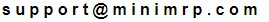 | |
Reply - add a comment to this topic.
You may enter letters, numbers and standard punctuation only. HTML and other scripts/tags will be rejected.
|
|
|
