 |
|
Topic: Customer Work Order Shortage Report - On Order
|
| By: Guest | Posted on: Jul 21 2021 at 12:00:11 PM | I have a stock work order for 3 closed assemblies (currently 0 on-hand) with the components allocated. If I then create and allocate a customer work order requiring 1 of the same closed assemblies, the shortage report will correctly report: -1. Assuming that 1 of the three closed assemblies from the stock order will be used for the customer order, how can I get the customer work order to show that there is already 1 On Order?
If it's not meant to work like this, is there an alternative way to keep track of in-progress subcomponents allocated to customer orders?
Thanks! | |
| By: Support | Posted on: Jul 22 2021 at 08:00:56 AM | If you have an active work order (ie allocated or WIP) to build 3 sub assemblies then, when looking at the main menu of "Assemblies", "All Assemblies", you should see the "OnOrder" column for that sub assembly shows a quantity of 3 On Order. (Do you see that?).
If you then create another work order that 'consumes' one of those sub assemblies and then refresh the 'All Assemblies' list you should see the "Required" column shows a quantity of "1".
Also in the shortage report there should be no shortage.
But one thing to look at though is Work Order completion dates. If the 3 sub assemblies are scheduled to be completed too late then your customer work order would have a shortage.
The current version of MiniMRP has 2 dates. One is the expected completion date and, only in recent versions of MiniMRP, the expected start date.
Maybe download and install the latest version and play with the build start/end dates and see if that fixes the shortage problem.
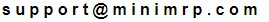 | |
| By: Guest | Posted on: Jul 22 2021 at 11:08:43 AM | In the assemblies tab, I do see the "Required" and "OnOrder" columns proper filled out. Thanks for pointing that out.
As for the dates, I created a test work order for a subassembly with a completion date of 1 week. I then created a customer work order with a completion date of 2 weeks. The All Assemblies tab filled the appropriate columns properly, but the Shortages tab for the customer order work order still reports a shortage. Is this correct? Or does the order need to be in progress vs. allocated? | |
| By: Guest | Posted on: Jul 22 2021 at 04:40:37 PM | | Also, for what it's worth, the Assemblies Allocated Short shortages report is working as expected. It properly shows what's On Order, and whether things will arrive on time or not. It's only the customer work order that does not show that the closed subassemblies are On Order. | |
| By: Support | Posted on: Jul 23 2021 at 09:14:53 AM | One thing that might be it.
If you view shortages from within the work order then that is only to answer the question "Do I have enough Materials to Build This NOW" (ie right now). So supplies arriving some time in future are ignored because they're not available right now.
The only way to plan/forecast into the future is via the shortage reports in Menu>Reports>Shortage reports.
Are you looking in Menu > reports > Shortages ? | |
| By: Guest | Posted on: Jul 23 2021 at 10:01:31 AM | | Thank you. This answered my question. Yes, the shortages report under Menu > Reports > Shortages correctly predicts the shortages taking the completion dates into account. | |
Reply - add a comment to this topic.
You may enter letters, numbers and standard punctuation only. HTML and other scripts/tags will be rejected.
|
|
|
