 |
|
Topic: File attachments for components
|
| By: Guest | Posted on: Aug 8 2025 at 06:30:59 AM | | Is it possible to attach files—such as certification documents, technical datasheets, or manuals—directly to individual components in the database? This would greatly help with traceability and documentation management. If this is not currently supported, I would like to request it as a feature, ideally with the ability to store multiple files per component and to open them directly from the component screen. | |
| By: Guest | Posted on: Aug 10 2025 at 11:10:41 AM | Go to the item detail - see this picture.
This picture shows the 'vendors' tab. Ignore that. Look all the way over to the right at the "Links" tab.
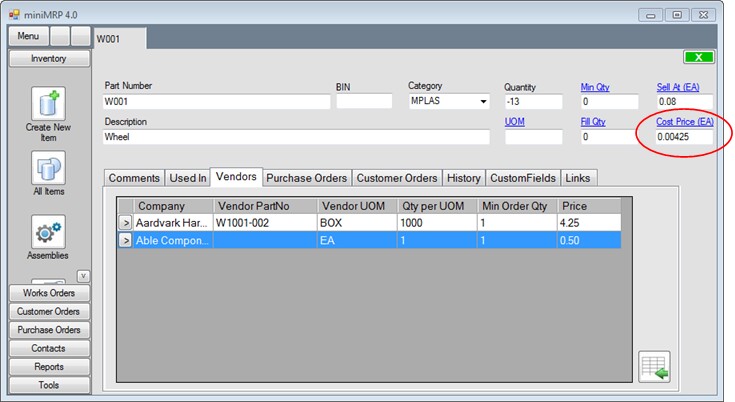
Click that and you'll be able to connect documents, pds even remote web pages such as a supplier's product page. | |
| By: Guest | Posted on: Aug 11 2025 at 05:51:40 AM | Thanks for reaching out.
That is correct, but that requires you to manage the documents in an other system or folder structure. We are already using the links-tab for vendor web-shop, but I am aware that you can have multiple links.
However, having the function to add documents directly in the MiniMRP would reduce the task of document management. | |
| By: Ken at DTS | Posted on: Aug 14 2025 at 12:48:10 PM | A product suggestion that would help integrate MiniMRP into a document control system is to provide a way to insert the Part Number and Revision into a Link using variable substitution.
For example, the the Part Number was "12345", the Revision was "A", and the Link was "H:DocControlViewer.exe [PN] -x [REV]", then MiniMRP would execute this command:
H:DocControlViewer.exe 12345 -x A
At present, we have to manually enter a string such as this into every Part and Assembly and people occasionally make mistakes. | |
| By: Ken at DTS | Posted on: Aug 14 2025 at 12:50:32 PM | Sorry, the backslashes got eaten by the forum. I'll use slashes below:
H:/DocControl/Viewer.exe [PN] -x [REV]
becomes
H:/DocControl/Viewer.exe 12345 -x A
| |
| By: Support | Posted on: Aug 18 2025 at 11:55:48 AM | To the first question - sorry, we can't store the documents directly within the MiniMRP database. The MiniMRP database can be just a few Megabytes in size. Potentially quite 'Mini'.
Storing documents inside the MiniMRP database would increase the size of the database astronomically. Just a few word or PDF docs could potentially double the size of the DB file. Likely wouldn't be a problem for those using the 'Pro' version with SQL Server but totally impossible for those using the default embedded or local 'JET' database shared files. We couldn't add this sort of storage to any version of MiniMRP
Ken. I understand your suggestion and it is noted. But, TBH, I can't see that happening. It's just a level of complexity that I can't envisage in MiniMRP | |
Reply - add a comment to this topic.
You may enter letters, numbers and standard punctuation only. HTML and other scripts/tags will be rejected.
|
|
|
