 |
|
Topic: Import links via CSV
|
| By: Chris | Posted on: May 27 2020 at 06:11:24 AM | I'm a trial user and want to use miniMRP as my component/BOM database. All that I need is in there, except importing links from CSV. I have excel sheets with thousands of parts and multi-level BOMs, and almost each part has multiple links of approved supplier part datasheets (mostly electronic components).
Question1: How can I import those links together with PN, Rev, description, etc...)? (if I use custom columns, then the link doesn't show, only the text of the link)
Question2: How do I import multiple links on the same PN? | |
| By: Support | Posted on: May 27 2020 at 10:10:10 AM | Chris. Your CSV files. How are the 'Links' arranged in your CSV? I mean if an item has, for example, three links does the item occupy only one row in the excel file with the 2nd, 3rd links in extra columns sideways across the excel file? Or is the item repeated, same item, revision etc, with different link on each row?
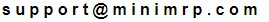 | |
| By: Chris | Posted on: May 27 2020 at 11:54:45 PM | Thank you for the very fast reply.
It is the 2nd option: 2 or more lines with the same PN but different link. | |
| By: Support | Posted on: May 28 2020 at 02:23:08 PM | Chris.
Send us an email mentioning this thread.
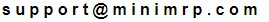
| |
| By: Sonny | Posted on: Jun 16 2020 at 10:42:04 AM | | Hello. I was wondering if there's a solution for uploading links in the CSV file. I may have as much as 3 to 4 links on certain parts. I am on a trial period with Professional edition. Thank you. | |
| By: Support | Posted on: Jun 16 2020 at 12:00:03 PM | | Hello Sonny. This is something we're looking at. Unfortunately I can't give you any timescale. | |
| By: Sonny | Posted on: Jun 16 2020 at 01:21:38 PM | | Thanks for the quick reply. I am thinking of using the custom fields (as was previously mentioned in the thread) as a workaround so the info could be imported all at once. Thereafter, we may just copy and paste into the links fields as we go. Also I noticed that the csv import menu does not include columns for the "Comments" and "Notes" fields. Are you considering adding that in at some point? Again, thanks! | |
| By: Support | Posted on: Jun 17 2020 at 03:13:12 AM | Sonny.
The problem we have is the way the import columns are selected. Currently you see there's a number of 'drop-down' selectors down the right side of the program window. Already the number of selectors squeezed into that area is getting close to the size/height allowed on some laptop/portable computers. if we add more column selectors then some of them will be off the display.
So as well as adding more selectors for more columns we need to add a vertical scroll bar to the right allowing them to be scrolled up and down for use on small displays.
Or we need to rethink that whole design.
But then we also have the problem that the database contains a LOT of columns. You want Links, Comments and Notes and you'd be happy. But somebody else will want other columns and it would be unfair if we didn't add their wishes as well.
Somewhere we have to draw the line and say this is 'MINI' mrp and most users are more than happy with the limitations. If we add everyone's wishes (in this and in other areas of the software) then the we'd need to rename it to MAXI mrp and increase the price which then defeats the whole 'ethos' of MiniMRP.
Having said all that. We do plan on changing the way that columns are imported and allow more columns to be imported. But we can not increase the complexity of the program so many columns will still need to be keyed in manually. I'm really sorry that I can't say when this will be done or what additional columns will be importable. | |
| By: Guest | Posted on: Sep 25 2024 at 12:28:58 AM | | Hello. How can i import multiple links to the same PART / PN? (or how to separate links in csv file) | |
| By: Support | Posted on: Sep 25 2024 at 02:32:03 PM | | Sorry. Can't import multiple links for the same part | |
| By: Guest | Posted on: Sep 26 2024 at 04:37:07 AM | Hello.
I found partial solution for this problem. have to import inventory csv multiple times for every new link.
now i have another question. Can you add links to assamblies/Boms with .csv | |
| By: Guest | Posted on: Sep 27 2024 at 06:42:45 AM | Links to assemblies - BOMs.
I assume you mean a link in the assembly?
The inventory CSV import tool can also import the top level assemblies. This is based off of the "TYPE" column. So you can import components and assemblies in the same CSV complete with the one links cell.
Once the top level has been imported like that, complete with its link, it appears in 'All Assemblies'. You can then right click it and select the option to import its BOM (child parts) from CSV. | |
Reply - add a comment to this topic.
You may enter letters, numbers and standard punctuation only. HTML and other scripts/tags will be rejected.
|
|
|
