 |
|
Topic: License use
|
| By: Guest | Posted on: Apr 29 2019 at 11:13:10 AM | | Two quick questions: 1.) I recently upgraded to V5. how do the licenses work? can a single licenses be used on multiple computers and only be active on one at a time. or are they locked to a specific computer (not good)? 2.) Can my old V4 licenses be moved to a new computer? | |
| By: Support | Posted on: Apr 30 2019 at 02:20:55 AM | The licences are not actually locked to a single computer but any attempt to use the same licence on 2 computers at the same time can lead to users being disconnected possibly causing data loss.
Yes. Your v4 licence can be moved to a new computer on the assumption that the licence is removed/not used on the old computer.
When you install a licence on the new computer you may see a message saying that the licence key has been used before but you can ignore that provided you don't continue using it on the old computer. | |
| By: IanT | Posted on: May 9 2019 at 10:09:24 AM | I would like to add a PC for a new user on to our V4 shared database. Can I buy a new license for V4 or will a new V5 license allow us to run the new PC with V4 until we are ready to upgrade all our stations to V5?
Our users prefer to stay with V4 a little longer... | |
| By: Support | Posted on: May 9 2019 at 01:07:29 PM | No reason to update if v4 is working for you.
If you purchase a v5 licence then that licence key will work fine on v4.
Install v4 on the new computer if you didn't do that already. You can go through checkout to buy v5 and you'll receive a v5 licence key. That key will work with v4.
The advantage of using a v5 licence key is that one day when you do eventually decide to upgrade to v5 you can reuse that same key and not need to buy an upgrade for that machine. | |
| By: Peter | Posted on: Jun 11 2019 at 04:11:17 PM | | We want to retire the old PC, which has miniMRP license. How to get the license key from a old computer and move it to a new computer? | |
| By: Support | Posted on: Jun 13 2019 at 04:41:30 AM | @Peter
When you originally purchase MiniMRP you were sent a licence key (an activation code).
Just install the software on your new computer and key in that same activation code - you may see a popup saying the code has been used before but, assuming the old computer is no longer running MiniMRP, you can ignore that popup and continue. | |
| By: JDH | Posted on: Jan 1 2023 at 01:51:07 PM | | I recently purchased a license to MiniMRP and am enjoying using the software. We are a really small company and I am currently the only one using the program. I just want to make sure that I'm respecting the proper way to license. I want to be able to set up my home computer to assess data as well as I work both at the office and home. I have my data file and .exe file on Google Drive. Is it perfectly acceptable to run MiniMRP on both computers as long as I'm not using them at the same time? | |
| By: Support | Posted on: Jan 3 2023 at 05:15:38 AM | Yes. You can use the software on two computers as long as it's the same user.
Please be sure to close MiniMRP on one computer before opening on the other. | |
| By: Guest | Posted on: Feb 14 2023 at 03:06:28 AM | we have 4 v5 licenses, we want to set up v5pro on a server to be used by these 4 licenses.
Is there an upgrade option for this or do we need to purchase 4 v5pro licenses. | |
| By: Support | Posted on: Feb 15 2023 at 07:36:10 AM | | If you've purchased v5 'Standard' and now you want v5 'Pro' then yes you'd need to purchase the upgrades. The upgrade price is just a little more thatn the difference between the cost of Standard vs Pro. | |
| By: Guest | Posted on: Jun 6 2023 at 01:41:53 AM | | We currently have one license and we'd like to buy an extra one, what's the best way to add a license? | |
| By: Guest | Posted on: Jun 6 2023 at 10:10:33 AM | We currently have one license and we'd like to buy an extra one, what's the best way to add a license?
Contact support. They'll send a link where you can get the additional licence at the 'volume' price.
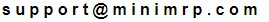 | |
| By: Guest | Posted on: Jun 8 2023 at 10:33:49 AM | | We have an old V3.7 running on an old pc.I want to shelve the old pc, can I buy an upgrade to V5and install it on the new pc, or does the upgrade need to be installed on the same pc as the old version? Do I need the original licence key/activation number to install the upgrade or will it come with a new key? | |
| By: Guest | Posted on: Jun 10 2023 at 07:57:47 AM | You can install on the new computer - Does not need to be installed on the old one.
When you buy the upgrade you will receive a new v5 key. Yes you will also need the old v3.7 key. If you have lost your old 3.7 key them you can contact support by email and they should be able to find your old v3.7 key and send it to you. | |
Reply - add a comment to this topic.
You may enter letters, numbers and standard punctuation only. HTML and other scripts/tags will be rejected.
|
|
|
