 |
|
Topic: MISC Type displays as PART Type in Assy
|
| By: Frank Luce | Posted on: Dec 23 2020 at 12:40:38 PM | | Parts listed in the components listing as MISC Type when the BOM for an assembly is viewed it displays as a PART Type. | |
| By: Support | Posted on: Dec 24 2020 at 03:00:56 AM | | Thank you. We'll take a look and post an update if necessary. | |
| By: Simon Q | Posted on: Jan 29 2021 at 02:46:34 PM | I cincur.
I have an assembly with two components, one a PART and one a MISC.
When I 'View Indented Partslist/BOM' The MISC component is type 'MISC' and the 'PART' component is type Blank!
When I 'Edit Parts List', both components are shown as PART.
Could this be why after I issued the components to the works order, the MISC component is showing a negative on hand quantity.
Assessing version 5.0.94.0 (S)
| |
| By: Support | Posted on: Feb 1 2021 at 05:11:44 AM | In a BOM we don't show the word PART for PARTs. I an item is something else sch as MISC or ASSY then we show that. If it's not a MISC or ASSY then the cell is empty and you can assume it's PART. Just saves writing PART into lots of fields when the type is obvious.
That other problem where MISC items appear as PART in the editor is an error and will be fixed soon. | |
| By: Simon Q | Posted on: Feb 4 2021 at 06:33:51 AM | Thank you for the reply. Understood.
Do you have any comment on the reason my MISC part is showing a negative quantity in my component list. I am quite prepared for it to be my error.
| |
| By: Support | Posted on: Feb 4 2021 at 08:18:47 AM | Negative Quantity. Do you mean a negative OnHand Quantity or a Negative Required (Qty Per)
If it's a negative OnHand quantity then you make have consumed so somewhere. In the 'All Components' lst. Double click the part number. That opens a window where you see a row of tabs across the middle of the window. See the 'History' tab. Do you see any transactions n there that have reduced the OnHand quantity? | |
| By: Guest | Posted on: Feb 4 2021 at 01:17:23 PM | We also faced this problem. if we need to send the spent labor("misc" type) to the customer, a negative quantity appears. We thought the quantity would always stay at 0.
Thanks
| |
| By: Support | Posted on: Feb 5 2021 at 04:38:53 AM | I think we assumed that MISC items would only be used to add costs to assembly/BOMs such as the cost of labour. Probably didn't occur to us that you could actually pack up and 'ship' such an item to a customer.
But then it brings up the possibility of ordering MISC items from a supplier.
if such items could be bought from suppliers and shipped to customers then what kind of items are they and do we need additional TYPEs.
I agree though. We should make it so that the OnHand quantity of MISC stays at zero.
But it's been the way it is for a while and some people will be accustomed to the way MISC item behaves. I fear if we change it then many people will complain.
I think the only way to solve it would be a setup option that allows you to create a TYPE and set options about the circumstances under which the onhand quantity of that TYPE does/doesn't change. | |
| By: Simon Q | Posted on: Feb 9 2021 at 07:44:01 AM | In my case, I have some unpainted bits of metal which need painting. I purchased some cans of spray paint and wanted to get that cost into the assembly (metal + paint). I divided the cost of the paint by 250 and created a MISC component with that value. I issued 250 of the MISC component to the works order along with 250 of the metal PART and completed the works order. I must admit I didn't expect the MISC quantity to change.
On the MRP system I use to use, the stock record has a flag, "Non Stock Part'. If that was set then the quantity in stock remained zero when parts were booked in, out, issued etc. | |
| By: Support | Posted on: Feb 10 2021 at 05:50:48 AM | Hello Simon,
There's actually two topics on this page now - 'Guest' added another question and confused things a little.
Let me see if I can clear it up (or confuse in a bit more!)
Your (Simon's) original question was about MISC items appearing in the Assembly Editor as PART. That was an fault in the software that has now been fixed in the most recent updates/download. That should close tha topic.
But then unnamed "Guest" added a question about the OnHand Quantity of MISC items being reduced when the MISC item is shipped to a customer. Support's last reply was in response to Guest's question.
In response to your (Simon's) last post - the OnHand Quantity of MISC items should never be reduced when a work order/BOM is processed. If you say that parts are being reduced when you issue a BOM the please let us know.
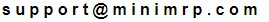 | |
| By: Denis | Posted on: Feb 15 2021 at 11:13:54 AM | Hello, support!
I am the unnamed "Guest".
Yes, I would really appreciate it if you could help me create this "TYPE".
Thanks. | |
| By: Simon Q | Posted on: Feb 16 2021 at 02:31:46 AM | Apologies for confusing the topic.
Yes, when I issued the BOM, the OnHand Qty of the component was reduced.
I will email a couple of screenshots to the support email address. | |
| By: Support | Posted on: Feb 16 2021 at 07:59:46 AM | We found the problem.
If you process a Work Order through the 'Issue/WIP' stage and then go through the finish/Completion stage then MISC items were handled correctly (not adjusted). But if you skipped the Issue/WIP state and went straight to completing the WO in one go then the backflush process does 9did) also pick up MISC items
This has now been fixed. Download and try again and let us know. | |
| By: Simon Q | Posted on: Feb 22 2021 at 09:51:06 AM | Hi Support,
I have checked and yes it has fixed that problem. Thank you. | |
Reply - add a comment to this topic.
You may enter letters, numbers and standard punctuation only. HTML and other scripts/tags will be rejected.
|
|
|
