 |
|
Topic: new seat
|
| By: Steve | Posted on: May 31 2018 at 10:59:25 AM | | if we want to add a new seat of the software, how do we do this. | |
| By: Guest | Posted on: Jun 1 2018 at 01:38:53 AM | How you asking how to install it and connect to your existing database. Or how to buy another seat?
Installation is explained in the networking/multiuser section of the user guide.
You buy another seat via the buy-now button at the top of the page. | |
| By: Steve | Posted on: Jun 12 2018 at 04:48:11 AM | | Can you just restore a backup file from single user into the multiuser? | |
| By: Support | Posted on: Jun 12 2018 at 05:02:10 AM | No need to backup and then restore - although backing up is always good - you can never make too many backups.
At the bottom of the MiniMRP program window (when there's no tabs open) you see a "User manual" button. Look in there at the MultiUser info.
Here it is
Network/multi-User
. | |
| By: Steve | Posted on: Jun 12 2018 at 05:54:54 AM | | We have no server here. Is it possible to run from google drive? | |
| By: Guest | Posted on: Jun 12 2018 at 07:07:34 AM | Not recommended if both users are working at the same time.
Google drive and drop box and other file sharing things like that were not designed for sharing files where multiple users can be editing/changing the file at exactly the same time.
If one user edits the file and then a few minutes later the other users reads and edits the file then it'll all probably work just fine. I said 'a few minutes'. In fact it might only need a few seconds so, in the real world, it'll probably work just fine.
But if both users ever use the database at the same time then googledrive can't sync fast enough and one user's edits will overwrite the other.
Give it a try and see how it works for you.
| |
| By: Steve | Posted on: Jun 12 2018 at 08:57:25 AM | | We are having problems restoring from google drive | |
| By: Support | Posted on: Jun 12 2018 at 10:15:00 AM | "We are having problems restoring from google drive"
Sorry. I don't understand what you mean. You didn't give much information.
Are you saying you have a backup of your database on a google drive and you're trying to 'restore' (using MiniMRP's restore button) and something is going wrong? (What's going wrong? What error messages? What's happening?)
Are you trying to run MiniMRP on a google drive and restore from AND to the google drive?
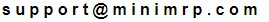
| |
| By: GuestSteve | Posted on: Jun 12 2018 at 10:54:45 AM | Is there something else that might work rather than a network. Something that others are using and works good?
Thanks | |
| By: Steve | Posted on: Jun 12 2018 at 12:03:00 PM | | WE put a backup file in a google drive location. When we try to restore we do not have the file to pick from to do the restore | |
| By: GuestSteve | Posted on: Jun 12 2018 at 12:53:09 PM | | We are trying to run miniMRP on our PC and restore from a google drive. When we try to restore, choosing from the google location is impossible. | |
| By: Guest | Posted on: Jun 13 2018 at 03:34:13 AM | @Restoring from GoogleDrive
Just use Windows to drag the backup file from google-drive onto your desktop and restore from there.
MiniMRP expects the backup file name to end in .bkp so lists files with that name. But when you get the window to select the file if you don't see the file you can use the widgit in the bottom right corner of the window to select [*.* any File] | |
| By: Guest | Posted on: Jun 13 2018 at 03:52:33 AM | @ Is there something else that might work rather than a network
Sharing files without a network is difficult. Goggle drive is great for sending a file to somebody else or allowing occasional edits from both sides but not even google would recommend sharing a database with multiple users read/writing at the same time. GoogleDrive just wasn't built for that purpose.
If you have more than one person in the same office and you're all connected to the same internet router then you do have a network and should be able to share files on each others computers if you know how to do it. Obviosuk when sharing files on your computer then your computer needs to be on all the time when people need to share it.
A file server is obviously better. Many routers have a USB port where you can connect a USB thumb/Flash drive that can be a simple file server shared by all users. You should be able to use that for MiniMRP sharing with other users in your office.
Or get yourself one of those NAS drives (Network Attached Storage). That would work for local sharing using the standard version of MiniMRP. They don't cost much.
If you need remote access then you could use Windows Remote Desktop.
I hear the next version of MiniMRP will work with MySQL Databases. Above I mentioned NAS drives. Many NAS drives have MySQL Server built in. When the next version comes out you could use that server and even support remote connections.
All of these technologies I'm talking about are standard Windows sharing/connection technologies. Nothing to do with miniMRP. But programs such as MiniMRP can use them for sharing/connections.
If you don't know what any of that means then you need to get your computer guy/person to read this thread and, if necessary, fire off an email to the support at minimrp .com | |
| By: GuestSteve | Posted on: Jun 13 2018 at 10:11:43 AM | | Gotcha Thanks, We do have it running now on a shared location. Does it sound right to have to update each time you make a change for the other user to see the change? | |
| By: Guest | Posted on: Jun 13 2018 at 10:20:44 AM | | Sorry. I don't know what you mean by 'have to Update'. What do you do you 'Update'? There's no update button or option in MiniMRP so I don't know what you're referring to. | |
| By: GuestSteve | Posted on: Jun 13 2018 at 11:05:43 AM | | sorry, I guess that would be "refresh" | |
| By: Guest | Posted on: Jun 13 2018 at 11:15:29 AM | If you change something on your computer then the other user will see that new information as soon as he opens minimrp or opens a new window in minimrp or clicks 'Refresh'. That's normal.
Ignore minimrp for a moment.
I've got a browser window on my display showing this webpage. You posted your last comment but I didn't see that you'd posted your last comment until I clicked the refresh button on my browser. That's the way it works. | |
| By: GuestSteve | Posted on: Jun 15 2018 at 07:18:06 AM | Good, Thank you
Next question - Our IT guy set us up using a common file on my PC but he used miniMrp4 that we have a licence for on my machine and a trial version of miniMrp4 on the other instead of the miniMrpE software. Will we have any problems noy using the "E" download? | |
| By: Guest | Posted on: Jun 15 2018 at 10:59:23 AM | The standard version (MiniMrp4) has no problem with multiple users sharing the same data.
The 'E' (Enterprise) version just adds some additional capabilities that might be of interest to larger enterprises with multiple locations and/or bigger/dedicated SQL Servers. You probably don't need that. So you don't need the 'E' version.
You would need to buy another 'standard' licence for that second user though when the trial on that second PC expires. | |
| By: GuestSteve | Posted on: Jun 16 2018 at 04:57:23 AM | | Thanks for all you help | |
Reply - add a comment to this topic.
You may enter letters, numbers and standard punctuation only. HTML and other scripts/tags will be rejected.
|
|
|
