 |
|
Topic: P&V Import
|
| By: Troy | Posted on: Mar 6 2019 at 08:00:26 AM | | We have been using P&V for 12 years and want to change to miniMRP. We tried the P&V import on our large database and it did not import any of the BOMs. It got all of the numbers vendors parts etc, just not any of the lists. Do you have another tool to make this happen. | |
| By: Support | Posted on: Mar 6 2019 at 09:24:47 AM | Troy,
You didn't say what version you're using. Is it the v4 PVImport tool? Or the v5 'restore' button within the MiniMRP program? MiniMRP v5 doesn't need an external import tool. The built-in restore can restore P&V data files.
If you are using v5 then it should work - did it show any errors or did it just seem to hang for a long time?
We do have a new version which does a better importing p&v data - much quicker as well.
Email us and I'll send the latest version to you.
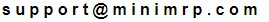
| |
| By: Guest | Posted on: Mar 6 2019 at 04:44:40 PM | | I just downloaded the recent version from your web site so it is the V5. I didn't do the the BOMs just all the numbers, parts vendors etc. It did take a long time but it completed with no error indication. | |
| By: Guest | Posted on: Mar 6 2019 at 05:35:08 PM | | Parts and Vendors has manufacturers and vendors. Vendors are where you purchase parts and manufacturers are who makes the parts. We purchase the same part from multiple distributors based upon availability and prices as well as 2nd sources. Manufacturers are the folks that actually make the part. We may purchase directly from the manufacturer or through a vendor. How does MiniMRP handle the distinction between manufacturers and vendors? and what does it do with the data from P&V import | |
| By: Support | Posted on: Mar 7 2019 at 02:04:01 AM | As you said in your question - you may buy from Manufacturers directly. So MiniMRP considers manufacturers to be suppliers.
If you are manually adding manufacturers you do that via the 'Contacts' menu and create new supplier and enter the manufacturer's details just like any other supplier.
Now go to the 'All Components' grid. Select am component and go to the detail window and select the 'Suppliers' tab. In there you can connect any number of suppliers to the item. One of those suppliers, the one at the top, is the default supplier. It's the default supplier's price and lead time that MiniMRP uses in other parts of the program. Costing of assemblies, shortage forecasting etc.
To the left of each of those suppliers is the little [>] button. Click that and select the 'Manufacturer' option. This makes that supplier into the manufacturer. A column appears with the text "MFR" beside that supplier. This can also be the default supplier or any others of the suppliers of that item (meaning you can also buy the item directly from the manufacturer)
Now when you look at a Bill of materials you can enable the 'Manufacturer' columns and as well as the supplier and supplier's part number you also have columns for Manufacturer and Manufacturer's part number.
I know I explained that in a round-about way, mentioning costing and forecasting, but if you take a look and do it yourself you'll see the process is quite quick and simple.
If you've imported from p&v all that should have been done for you already. If you look a a BOM and enable the manufacturer columns you should see the data I described above. | |
| By: Support | Posted on: Mar 7 2019 at 02:04:01 AM | As you said in your question - you may buy from Manufacturers directly. So MiniMRP considers manufacturers to be suppliers.
If you are manually adding manufacturers you do that via the 'Contacts' menu and create new supplier and enter the manufacturer's details just like any other supplier.
Now go to the 'All Components' grid. Select am component and go to the detail window and select the 'Suppliers' tab. In there you can connect any number of suppliers to the item. One of those suppliers, the one at the top, is the default supplier. It's the default supplier's price and lead time that MiniMRP uses in other parts of the program. Costing of assemblies, shortage forecasting etc.
To the left of each of those suppliers is the little [>] button. Click that and select the 'Manufacturer' option. This makes that supplier into the manufacturer. A column appears with the text "MFR" beside that supplier. This can also be the default supplier or any others of the suppliers of that item (meaning you can also buy the item directly from the manufacturer)
Now when you look at a Bill of materials you can enable the 'Manufacturer' columns and as well as the supplier and supplier's part number you also have columns for Manufacturer and Manufacturer's part number.
I know I explained that in a round-about way, mentioning costing and forecasting, but if you take a look and do it yourself you'll see the process is quite quick and simple.
If you've imported from p&v all that should have been done for you already. If you look a a BOM and enable the manufacturer columns you should see the data I described above. | |
| By: Troy | Posted on: Mar 7 2019 at 11:01:44 AM | | That works, thank you | |
| By: Troy | Posted on: Mar 7 2019 at 11:10:05 AM | Is there a way to click on a number line a PN or assembly and either access that number in inventory if its a part, go to its BOM if its an assembly, create a work order if its an assembly. This is generally right click stuff.
I know I can do the Ctrl-C then navigate to the all list and then ctrl-V in the search, search and then execute the menu item.
The right-click is so much faster. am I missing something?
| |
| By: Support | Posted on: Mar 7 2019 at 01:09:34 PM | | No. You're not missing anything. Currently right click is not available in POs and BOMs etc. But it is in the list of things we're doing soon. | |
| By: Troy | Posted on: Mar 9 2019 at 07:25:53 PM | | Does your new version of the P&V import bring in the hyper links? | |
| By: Support | Posted on: Mar 10 2019 at 05:54:06 AM | Troy. You were sent an email with a download link to a version that has that Right-Click/Double Click. If, for example, you're looking at a BOM or a PO and you double click an item part number it'll pop open the item detail in a new window. (Or Right-Click it for the options to open in a new tab/new window)
Import pv links. Not yet. But that will be done in just a day or two.
Troy. I'll have somebody email you when that update is ready for download. | |
| By: Troy | Posted on: Mar 11 2019 at 07:48:31 AM | Thank you, I now have your emails, they were in spam.
| |
| By: Troy | Posted on: Mar 11 2019 at 10:17:52 AM | Also, we sent you our database with lots of hyperlinks and local file system references.
| |
| By: Support(Ian) | Posted on: Mar 11 2019 at 12:57:03 PM | Thanks Troy.
Download to version 5.0.26 sent to your email. That imports pv including your links. | |
Reply - add a comment to this topic.
You may enter letters, numbers and standard punctuation only. HTML and other scripts/tags will be rejected.
|
|
|
