 |
|
Topic: Parts to be modified
|
| By: Steve | Posted on: Apr 20 2018 at 01:35:46 AM | I have an issue, I buy some items that I then send out for modification.
Now I have them as a one item assembly this is fine until I need to show a consolidated BOM. I would like both the item and the modification in the list as I have to order both.
If I set the assembly as a CSAS then the sub item is not shown, If I set the assembly as an ASSY the modification is not shown. I have had both items as parts (no assembly) but this is not as clean as it dose not show the relationship, I have added notes but this gets messy when the base item is modified in more then one way.
Any ideas,
keep up the great work, looking forward to V5
Steve | |
| By: Support | Posted on: Apr 20 2018 at 04:36:26 AM | Hello Steve.
You are correct in that the consolidated BOM only shows components and CSAS sub assemblies. It doesn't show ASSY assemblies.
The reason for that is that some common components might exist in a number of different sub assemblies scattered throughout the MultiLevel BOM.
The consolidated pick list will gather all the common components together in one place in the list making it easier for the person who's job it is to wander round the store room/warehouse picking the components.
But I do see your point. If you could maybe explain the reason why you use the consolidated picklist (if not for picking) and what you'd like to see then it may be that we need new, additional, style of BOM display.
Could you take the time to make up a sheet/document maybe using word or excel presented as you'd like to see it and email that to us.
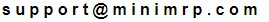
| |
| By: Steve | Posted on: Apr 21 2018 at 05:59:19 AM | Hi Support,
Thanks for your reply,
I can see and understand why it's the way it is.
I do contract design work and use the system to look after my part numbers and BOM'S, at the end of a project I will deliver a indented BOM and a buy list, for which I use the consolidated BOM.
Perhaps there's a better way of achieving this?
How about a another assembly type like CSAS say, IMAS (Item modified assembly) that would show both in the Consolidated BOM.
Steve | |
| By: Guest | Posted on: Apr 22 2018 at 06:05:58 AM | Steve. Showing the assembly in the consolidated list. How should that appear?
Take for example a common component that appears in, say, 3 different sub assemblies. In the indented BOM that component would appear in 3 different places in the BOM. But in the consolidated bom it just appears once with the overall total quantoty.
How would (how could) that also show the components in the three different sub assemblies without 'UN-Consolidating it.
As support said. You lay it out in a excel file or word document how you think it should appear and submit that via email for consideration. | |
| By: Steve | Posted on: Apr 23 2018 at 12:43:30 AM | Hi,
Things always get complicated, what I need is a complete buy list for multi-level BOM.
Say I have a enclosure that is drilled in three different ways in an BOM (I send the enclosures out for machining so require an order) I would like the buy list (just for this assembly) to show the three enclosures (as one line) and the three modified enclosures as three separate lines.
I know this is not a pick list as the there are only three enclosures to pick not six.
This would normally be covered by a works order if you modified the items in house.
Steve | |
Reply - add a comment to this topic.
You may enter letters, numbers and standard punctuation only. HTML and other scripts/tags will be rejected.
|
|
|
