 |
|
Topic: quit using the current BOM and start using an differnt BOM
|
| By: Steve | Posted on: Apr 13 2018 at 08:28:10 AM | | stop using the current BOM and NEVER use it again and start using a new BOM ONLY!!! | |
| By: Support | Posted on: Apr 14 2018 at 02:17:35 PM | When you have a new revision of your assembly you simply open the old assembly in the assembly editor, make the few changes for the new revision and save it with a new revision number.
You can then flag the old one as 'hidden' or 'obsolete' so that it's hidden from view and therefore impossible to select by mistake. | |
| By: steve | Posted on: Apr 17 2018 at 01:38:00 PM | Humm that is not quite what I am asking. I am asking is to totally quit using one BOM and use a new BOM. It seems no matter how many different BOMs I have it keeps attending. I need to start fresh.
Example:
Lets say I have a BOM for a cell phone, we will call that BOM A.
Then lets say I have a BOM for a car motor, we will call that BOM B.
If I want to quit using BOM A and start Using BOM B, I need to UNLOAD BOM A and load BOM B.
| |
| By: Support | Posted on: Apr 18 2018 at 12:59:51 PM | sorry. i don't know what you mean by "unload" an BOM.
if you have two BOMs BOM_A and BOM_B then you can of course work with both at the same time by just opening a new tab. So you can work with BOM_A, BOM_B and (BOM_C, BOM_D and BOM_E) at the same time.
I suspect I'm just confused by what you mean when you say Unload/Load a BOM. Can you send screen shots of what happens when you try to do what you want.
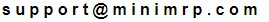
| |
| By: Stevve | Posted on: Apr 18 2018 at 02:49:00 PM | Well I am not sure that I understand by what you mean by "opening a new tab". You mean from Windows, form the miniMRPe GUI, under all components, etc.
Also I really do not want to see BOM_A any more, I want to quit having BOM_A show up. I want BOM_A gone, deleted, erased. I only want to see BOM_B.
Right now when I click on all components I see BOM_B has merged with BOM_A.
| |
| By: Support | Posted on: Apr 19 2018 at 12:39:29 AM | I see we're having two different problems.
First problem is that i just didn't understand the original question. I thought you were having a problem switching from one bom to another.
Second problem is that i think you're doing something wrong with the program. There's no way on earth that your BOM_A would merge with BOM_B unless you told the software to do that.
But as i said earlier. The software can manage many boms. You can have 2 or 10 or 10 million boms in the same database. Theres no need to dump one just because you want to start working with another.
If you dont want bom a then judt delete it. If you cant delete it (because it has history attached) then hide it.
At this stage though i think it's best if you send us an email then we can iron out those misunderstandings otherwise i'll keep answering questjons you didnt ask. | |
| By: Support | Posted on: Apr 19 2018 at 06:59:03 AM | Stevve. Toanswer you question about different BOMs for "Cell Phone" and "Car Motor".
I think you're missing a concept. MiniMRP can simultaneously hold many BOMs. You don't need to dump one just to start another.
From what you're saying it sounds like you have your inventory setup so that it contains the components for a Cell Phone and you're referring to your inventory as a BOM. And now you want to dump that and make your inventory so that it's just the items for a Car Motor.
You don't work like that. You create separate Boms for each of those different products.
For example, in your inventory create an item with PartNumber "CELLPHONE". make that type "ASSY". Now create another ASSY with part number "CARMOTOR".
Now use the Assembly/Part list editor to insert all of the components into CELLPHONE. and do the same for CARMOTOR.
Now you can simply switch from PHONE to CARMOTOR or work on both at the same time.
Does that help understand your problem? | |
| By: Support | Posted on: Apr 19 2018 at 07:03:22 AM | But. On the off chance that you do want entirely different inventories. For example if you have more than one company making entirely different products for different customers. Then you can simply make multiple working copies of MiniMRP on the same computer.
The program is usually installed in a MiniMRP folder in the c:program files folder 9or (x86) on a 64bit machine)
Make multiple copies of that folder. Make diesktop shortcuts that 'point' to the Minimrp.exe file in each olf those folders. Voilla. Multiple separate databases. Changes in one won't affect the other. | |
Reply - add a comment to this topic.
You may enter letters, numbers and standard punctuation only. HTML and other scripts/tags will be rejected.
|
|
|
