 |
|
Topic: Quotes
|
| By: Guest | Posted on: Dec 7 2020 at 06:04:30 AM | The quotes / convert to sales order does not appear to work. When this option is selected, multiple lines on the quote are duplicated on the sales order.
Also, date required format includes time for the quote print. | |
| By: Support | Posted on: Dec 7 2020 at 11:31:32 AM | The problem with Multiple Lines. Make sure you're using the most recent version.
Date format contains time. Please test again with the new version and let us know if it's still showing the time.
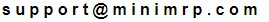 | |
| By: Claire | Posted on: Dec 9 2020 at 03:36:14 AM | | We had the multiple line problem. Definitely ok in a more recent version- thanks to MiniMRP support for sorting it. | |
| By: Guest | Posted on: Dec 9 2020 at 07:24:29 AM | How do you know what the latest version is?
Thanks. | |
| By: Guest | Posted on: Dec 9 2020 at 01:08:09 PM | When you start the software click the "About" button. That tells you what version you have.
But, to be sure you have the latest just download and install again. | |
| By: Steve at Shine | Posted on: Dec 9 2020 at 02:43:44 PM | | It would be nice if the most recent version of software was shown on the Mini MRP web site download page. That way we could tell if we have the latest version or not. | |
| By: Guest | Posted on: Dec 10 2020 at 01:28:33 AM | | That is what i meant, it would be good to know the version available for download, we can see the version installed. | |
| By: Guest | Posted on: Dec 10 2020 at 06:22:48 AM | | Every now and again I download the MiniMRP installer, right-click on the installer file, click Properties, then look at the details tab to check its File version. | |
Reply - add a comment to this topic.
You may enter letters, numbers and standard punctuation only. HTML and other scripts/tags will be rejected.
|
|
|
