 |
|
Topic: Shortage forecast with subassembly
|
| By: Dave | Posted on: May 2 2019 at 06:49:51 PM | | I have a subassembly CCA006 that uses parts like CAP003. Work order #3 with date of 5/14/19 says I have a shortage of 48. I allocate the parts even though I do not have them. Then I issue a PO for 48 CAP003 with a date due of 5/13/19. Then I issue Work Order #4 which requires this subassembly. It has a date of 5/20/19. The Shortage Report is OK for the parts ordered and issued for the subassembly, but tells me I need to order 48 more CAP003 for the top assembly. Why does it not see that the subassembly will be completed by 5/20/19 and just use that? | |
| By: Matt | Posted on: May 3 2019 at 04:54:11 AM | Sorry - I don't think I understood 100%. I think I'd need to see the full partslist/bom before giving a definitive answer.
But one thing that springs to mind is the assembly "TYPE".
In MiniMRP, if a SubAssembly is type "ASSY" then MiniMRP ALWAYS assumes you will build the sub assembly as part of the work order even if a number of the sub assembly already exist on the shelf or already exist on other works orders.
If you want to build sub assemblies on their own work orders then you need to change their TYPE to "CSAS" (Closed Sub Assembly) When a CSAS sub assembly exists in a BOM then MiniMRP consumes (or drives shortages) for the sub assembly itself, not its components.
Not sure if that answers your question? | |
| By: Dave | Posted on: May 3 2019 at 07:26:31 AM | | The subassembly is CCA006 and the top assembly that includes it is CCA011. I had both type ASSY. I tried changing first CCA006 to type CSAS, then CCA011, then both. In all cases the SHortage Report was identical. It had me using CAP003 (a part in CCA006) for both builds. I can send you my data base - it is not very large, but don't know how to do that. | |
| By: Support | Posted on: May 4 2019 at 12:48:16 PM | Dave,
If you make changes to an assembly that is already work in progress or allocated in an existing work order then the changes to the assembly don't take affect. You'd need to 'undo' the current work order state - for example UnAllocate the work order and ReAllocate.
If you're still not seeing what you expect then go to the
menu > Tools > Database Utilities > Check/Sync.
You can send your database to:
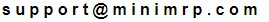
Once we have your database we'll be able to give better advise. | |
| By: Support | Posted on: May 5 2019 at 12:39:03 AM | Hello Dave. Thanks for sending the data file.
The problem is that you originally allocated WO4 while the sub assembly was ASSY. You later changed the sub assembly to CSAS but that change does not affect the existing/allocated Work Orders or any Work in Progress. (So the original WO4 allocations are still active) I did say that in my previous post but I should have maybe gone into a little more detail.
Go to the menu - WorkOrders > View Stock Work Orders. Click with the right mouse button on "0004" (or click the little [>] button) to get the context menu and select the option to 'UnAllocate'. Then go back into the WO/BOM and do the Allocation again. This time it will allocate the sub assembly not its components.
ReRun your shortage forecast and you'll see most of it disappear.
MiniMRP has been doing it this way for nigh on 20 years so it could confuse a lot of people if we suddenly started doing the UnAllocation/ReAllocation automatically. But maybe we should pop up some kind of message telling you that allocations exist and maybe poping up a list of them so you can unallocate if you want to. We'll think about that. | |
Reply - add a comment to this topic.
You may enter letters, numbers and standard punctuation only. HTML and other scripts/tags will be rejected.
|
|
|
