 |
|
Topic: Show Shortages in Assembly View
|
| By: Stephen Cohrs | Posted on: Mar 11 2021 at 01:19:29 PM | How is this supposed to work? I select an Assembly, then View Indented Parts List, then go to the Show Shortages menu item, select it and nothing shows in the resulting window even though what's required is more than what's available?
Tried while viewing as a Consolidated list as well.
What am I missing. | |
| By: Support | Posted on: Mar 12 2021 at 06:46:04 AM | Hello Stephen. It should work just like you've described.
I need to check this | |
| By: Support | Posted on: Mar 14 2021 at 07:31:55 AM | If you're looking at the shortage report and seeing empty rows in the mddle of the report then you need to download and install more recent version.
If after installing the latest version the problem is still there please email
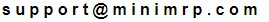
| |
| By: Stephen Cohrs | Posted on: Mar 22 2021 at 02:35:16 PM | I was at 5.0.49.0 and moved to 5.0.105 .
I select an Assembly, then View Indented Parts List, View multi-level BOM and the Show Shortages menu item does not appear. Tried Consolidated Pick list (preferred view for this) with the same result - nothing.
So there is not an option to show shortages.
| |
| By: Support | Posted on: Mar 23 2021 at 12:32:33 AM | It was removed because it was not supposed to be there in the first place.
The menu option is supposed to be there when you're looking at a WorkOrder BOM. But, having said that, the shortage report within a work order is very weak. By that I mean that it can not be relied on because it ignores all other work orders including other work orders that call for the same components.
Seeing a shortage report inside an assembly - not in a work order - is no better.
Did it even work?
The only place to see shortages is in: Menu>Reports>Shortage Forecast.
I suppose it could be reinstated to answer the question "Can I build this assembly now". But that question really would need to be expanded to say
"Ignoring everything else - can I build this assembly now".
I'll take a look and see what can be done. | |
Reply - add a comment to this topic.
You may enter letters, numbers and standard punctuation only. HTML and other scripts/tags will be rejected.
|
|
|
