 |
|
Topic: Some users have VERY SLOW response time
|
| By: sandy | Posted on: Aug 17 2021 at 08:58:17 AM | We have a small setup, five user licenses I think, but usually only 3 users, minimrp4.2.87s. We have the database installed on a central windows 10 machine (that is a pseudo server). We have been functioning like this for a long while. Recently (no hardware changes, no software changes) two of the three users are experiencing a significant lag time any time information is accessed or entered for saving. significant = 15+ seconds for the inventory screen to load, for the updated screen to save, etc. One user still has GREAT response time (less than 1 second response time). All other variables are the same - all accessing the network via wi-fi on the same "segment" same speed.
Any suggestions on what I might look for to improve the response time?
| |
| By: Support | Posted on: Aug 17 2021 at 12:02:25 PM | Your 'Windows 10 pseudo server'. Does a user sit at that machine using MiniMRP? No problem doing that. But I was wondering if the user with best response is actually sitting at the machine where the data is.
Or are all 3 users accessing over the network?
When you list "All Components" how many components do you have?
Do all users have a computer of similar specification? ie same amount of memory etc?
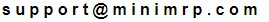
| |
| By: Guest | Posted on: Aug 17 2021 at 12:28:43 PM | No, a user does NOT sit at the "server". All three users are accessing over the network.
We have 2408 components, and about 950 assemblies. Not what I would consider a large database (right around 5.5M in size).
Yes, all users have the same spec laptop. | |
| By: Support | Posted on: Aug 18 2021 at 07:57:12 AM | You're right. 3 or 4 thousand parts and assemblies is not big at all. 5.5MB is not big.
The fact that one user has good performance suggests that the other two users have a network configuration issue. Are they sat further way from the WIFI Access point/Router?
Do you have multiple WIFI access points/Routers?
Here in our office we have 3 different WIFI access points. I can connect to any of them but one of them, further away in a different room, would usually be very weak and drop out occasionally. It's a real pain sometimes because Windows doesn't always connect to the nearest/strongest. I often have to go into wifi setup to check which access point I'm connected to. Actually I feel bad saying that because if you had multiple APs I'm sure you'd already have thought of that.
But you can see I'm clutching at straws. Obviously nothing wrong with the database file because that one user has good performance.
When you start the software you see an "About" button at the bottom of the window/ Open that and look at the bottom of the little window. It shows the path to the database.
With the database on your own computer that path would usually start "C:\Program Files..." etc
But you said the database is on a shared machine/folder. Look in the about box of all 3 users' computers. Do they all have the same path? I wonder if a user was connecting via the internet - even though they're in the same building - might slow things down a lot. (As I said. I'm clutching at straws here) | |
| By: Pontus | Posted on: Sep 21 2021 at 09:14:08 AM | | We have seen the same thing on one of our computers. As soon as we changed it to an ethernet connection it worked as expected. | |
Reply - add a comment to this topic.
You may enter letters, numbers and standard punctuation only. HTML and other scripts/tags will be rejected.
|
|
|
