 |
|
Topic: Speed
|
| By: Thomas | Posted on: Jan 17 2018 at 07:37:01 AM | We use the MiniMRP for 6 users, using the simple centralized database. But we seem to have performance issues, with lots of (not responding) showing up frequently.
Will this go away, if we use a proper database? | |
| By: Support | Posted on: Jan 17 2018 at 10:15:38 AM | Is your shared database and all the users on the same local network or are any users connecting remotely?
If you're all on the same network then you shouldn't be seeing any delays.
What is your setup? Local, remote? Where is the database shared? On one of the user computers? On a proper server or NAS drive?
| |
| By: Thomas | Posted on: Jan 18 2018 at 01:16:07 AM | | All is local, and on a shared NAS drive. | |
| By: Support | Posted on: Jan 18 2018 at 08:28:33 AM | Is it possible that the NAS is going to sleep? Drive spinning down or something and needs a moment to pick up again?
What does that "Not Responding" error message look like? can you take a screen shot and email it? Thanks. Does it crash the program or do you just click the button to try again?
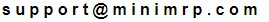 | |
| By: Thomas | Posted on: Jan 29 2018 at 02:57:25 AM | OK, so i checked the NAS, and it is definitely not spinning down the drives.
Nothing crashes, it just takes a long while to save changes etc.
I'm thinking that this might have something to do with the change from Win7 to Win10, as the network drives behaves oddly in Win10. So, that's where i'm searching at the moment.
The Web is overflowing with people that have problems with network drives in Win10.
Stay tuned. | |
| By: Support | Posted on: Jan 29 2018 at 01:51:32 PM | Just for a test you could move your shared folder to a computer and see if the other users get a better response.
Is your NAS drive one of those that has MySQL built in? Many do nowadays. If it does then the next version due around April will be able to use the mysql server and that should speed things up. | |
| By: Support | Posted on: Jan 29 2018 at 10:19:24 PM | Also, you mentioned a "not responding" error message? I's still like to see what that looks like. Next time it happens please take a screenshot and email it us.
| |
| By: Thomas | Posted on: Feb 27 2018 at 02:33:37 AM | Update:
I have experimented with the Win10 setup, and it seems that there are some things that needs to be sorted when using the shared folder setup.
1. Activate support for SMB1.0, which can be done in the additional modules section of Win10
2. Enter all users into a workgroup, this makes them visible to each other
I haven't tried moving the entire database to a Win10 PC yet.
Yes, our NAS has MySQL built-in, however it is unclear which version of SMB it supports.
I'll try to capture the (not responding) behavior. | |
| By: Guest | Posted on: Feb 27 2018 at 03:47:55 AM | we see this issue also, with remote NAS access (we use a qnap ts219) but it only seems to effect certain PC's (no matter where you move them on the network (so it's not a network issue)), i run a dell precision I7 with 16g of ram and external graphics and it's near instantanious to access the DB over the network, however the rest of the guys run (near new) dell i5 laptops with only 8g of ram and internal graphics and the access to the DB is variable to glacial at best frequenty throwing the not responding message, (if you wait 5-10 seconds generally it then responds and carries on but does sometimes crash) i had a look and SMB1.0 is on on the PC's in question, also if the database is local the PC's work fine so it does seem as though windows is either not keeping the file link open to the nas in some instances for some reason or the way the nas handles open files means when you go to look for more data there is a timestamping issue forcing the the whole DB file to have to resynch (given that the delays have got worse as the database has got bigger this does seem a posibility)
| |
| By: Thomas | Posted on: Feb 27 2018 at 02:17:24 PM | | Exactly. We did see some performance increase, when entering everybody into the same workgroup. Went from 5-10 seconds to 2-5 seconds... without having measured it... :-) | |
| By: Support | Posted on: Feb 28 2018 at 12:30:27 PM | @Guest with qnap ts219 and del i7
You said your i7 runs MiniMRP fast but the i5 machines are the ones running slow and its those that have SMB1?
What version of Windows are those slower machines using?
Using an old Windows XP machine I can open MiniMRP and click 'All Components' and load 15,000 items in around 8 seconds over wifi from a WD NAS Drive.
If I enter some search criteria so only around 1000 items are loaded that takes less than one second.
I will add that minimum for network file sharing is Windows XP SP3. But I'd suggest you don't run XP. SMB1 (IF that's what your server is using) is a security risk.
| |
| By: Thomas | Posted on: Nov 14 2019 at 07:37:47 AM | Update on the speed of our installation:
As you can read from above posts, we have been experiencing issues with the execution speed of our installation.
Installation details:
Gigabit Network (all equipment, PC's, Servers, Phones etc.)
NAS Server: Buffalo TS3400
CAT6 cabling all around in a brand new building, so no old cabling.
6 users (soon to be 7)
When running on the JET database, we had massive issues with 'Not responding'. So, we tried switching a v5 test installation to a MySQL database (running on the NAS), and had encouraging initial results. However, that too had performance issues, when adding more users. So, almost back to square one.
So, recently we had some issues with a printer that also didn't respond very quickly, and in troubleshooting this we wiresharked our network to see if something was clogging the throughput somehow. The printer had a different unrelated issue, but we managed to record the response time from the NAS. Needless to say, they were absolutely appalling.
So, upgraded to MiniMRP v5, and moved everything over to a homebuilt Win10 server (equivalent to a standard PC). Now everything runs at almost instant speed.
We haven't tried MySQL, as the old JET seems to perform perfectly for our use.
| |
| By: Support | Posted on: Nov 14 2019 at 10:26:07 AM | Thanks for coming back to us.
So originally you were using a JET database located in a shared folder on the Buffalo NAS drive and that gave lots of 'not responding' problems.
You switched to using MySQL also on the same NAS drive and that was quicker to begin with but slowed as more users were using it.
Now you're using a real PC/Computer as the server - serving the original JET database, and that is performing well.
Sounds like there's an issue with that NAS device.
Yes. JET performs well on a local area network - all users and the shared data file on the same LAN. But it would be vey difficult if not impossible for any remote users to connect and use it. If you do ever go down the remote access route then SQL Server (MS or MySQL) is a must. | |
Reply - add a comment to this topic.
You may enter letters, numbers and standard punctuation only. HTML and other scripts/tags will be rejected.
|
|
|
|
