 |
|
Topic: Unable to see new users and lost data
|
| By: Brad | Posted on: Aug 22 2022 at 10:35:05 AM | | Just rolled out MiniMRP. Database is located on Google drive. When adding new users, some of the new users we are not able to see in the UAC page. Also, we added many parts and assemblies only to have the data disappear over a weekend. Sent numerous emails asking help from support. What is the best way to get help resolving issues? | |
| By: Support | Posted on: Aug 23 2022 at 02:53:15 AM | Hello Brad. EMail is the best route.
We don't use spam filters so your emal should be getting through.
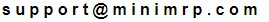
But I will say DO NOT USE GOOGLE DRIVE FOR A LIVE MULTIUSER DATABASE.
Google drive is not designed for that kind of work so does not sync fast enough. | |
| By: Support | Posted on: Aug 23 2022 at 03:00:24 AM | Now for the long explanation of why google drive does not, can not, work.
When you use google drive you're never directly accessing the file on google drive. The way it works is that the google drive software creates a cached private copy of the shared file on each user's computer.
Any windows program will think it writing directly to the cloud but is, in fact, only read/writing into that private cached copy on the user's own computer. This makes google drive look fast even on slow internet connection.
Then, periodically, the google cloud software sync's the cached copy up to the google cloud.
Notice I said the word 'Periodically'. I don't know how often that is but imagine you made a change to the database (your private cached copy of the database) and then a moment later somebody else made a change to the database (their own private copy). Then PERIODICALLY google has to figure out which of those private copies is the most current and that most current copy is sync'd to google cloud.
This means that many changes/edits by users simply don't make it to the cloud or are overritten when they get there.
Is google drive any use at all?
Yes. If you wanted to share a static copy of a file it's perfect for that. Store backups of your work. Also perfect. Also if you worked alone and you did some work in the office then went home and did some more work then it works fine because you're not writing to the database in two places at the same same time so google has time to sync.
It's great for sharing static files or files that are infrequently written to. But for multi-user database files DO NOT USE GOOGLE DRIVE (or any similar file sharing kind of thing) | |
Reply - add a comment to this topic.
You may enter letters, numbers and standard punctuation only. HTML and other scripts/tags will be rejected.
|
|
|
