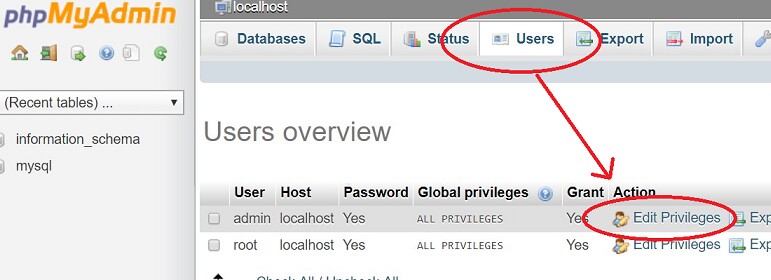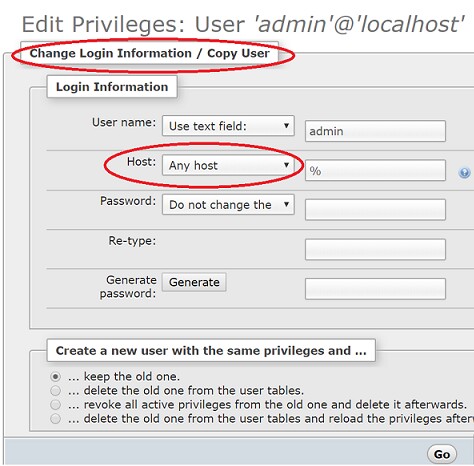phpMyAdmin - The MySQL administration tool.phpMyAdmin is a comprehensive tool for administering MySQL servers, databases and user accounts. Other tools are available but phpMyAdmin is the most widely used so we'll use that for our examples. We don't actually need phpMyAdmin to run MiniMRP but we'll use it, just once, to setup some things in the server so that MiniMRP can connect later. A default installation of MySQL Server will refuse/reject direct connections from remote, or other networked, computers. Web Browsers can usually connect via the server's built in web server but programs running on user's computers are blocked by default. This needs to be configured to allow MiniMRP running on your users' computers to connect to the MySQL Server.
If you already have a MySQL user account with permission to connect via other computer programs to create and administer databases then you can skip this section. Start phpMyAdmin, if it's not already running, and login using the admin account. Select the "Users" tab and click "Edit privileges" for the admin account.
A window appears titled "Edit Privileges: .... " The 'Login Information' panel shown in our picture below won't be immediately visible. The page is quite long so you'll need to scroll down the page till you reach the option to 'Change Login Information'. Note: Newer versions of phpMyAdmin might not have the long page layout. Instead they have a modern tabbed display with fewer options on each tab. In that case select the "Login Information" tab and that should get you directly to the same window as shown below.
Ensure Host or Hostname" is set to "Any host". This enables connections from other computers. At the bottom right corner of the Login Information area you'll have a "Go" button. Click that to save the settings. If you then go back to look at the User accounts you should now see an admin user with a '%' (percent symbol) as the host name. The percent symbol means that the admin user can connect from 'Any Computer'. Note: When you've finished setting up MiniMRP you may want to come back here and unset that "Any host" option. That option gives the admin user full admin permission to connect from any machine on your network and, unless you're using it, there's no reason to have the admin user permanently available across your LAN. If you do want to keep the Any Host previlege for the admin user then consider giving that account a stronger password. . You can close phpMyAdmin. We won't need it again. | |
Create or Restore a MiniMRP Database to your server |
|