 |
|
Topic: inventory page
|
| By: Flurg | Posted on: Nov 26 2020 at 07:08:27 PM | | How does one access the inventory page on a demo user on version 5? | |
| By: Support | Posted on: Nov 27 2020 at 04:39:59 AM | I'm sorry. I'm not 100% sure what you mean. The trial/Demo version is fully functional. You should be able to create new inventory items and assemblies.
Did you see this page?
New Inventory Item
Also this page.
New Assembly
| |
| By: Flurg | Posted on: Nov 27 2020 at 02:51:28 PM | | Our issue is that on the demo version 5 we have the is no inventory box, page, header or mention of it all that we can find. I spent 4 hours trying ever which way with every item I could click on and or read to no avail | |
| By: Support | Posted on: Nov 28 2020 at 04:07:34 AM | As I said. The trial demo version is fully functional. There's nothing missing or hidden.
When looking at the MiniMRP program window you see the menu bar down the left side of the program window. The top option in that menu bar is "Components" (Components/parts in your inventory). When you open that there are other options to Create, view, edit etc. Can't you see thos on your MiniMRP?
Maybe I have misunderstood something
It's difficult for me to understand what the problem is when I can't see what you see.
Please take a picture of your computer display and send to:
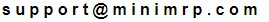
Thanks | |
| By: Flurg | Posted on: Nov 28 2020 at 04:53:12 PM | I have populated the components page with the columns I think are relevant to our business - therefore, yes I can see those. Then I have tried to build assemblys' from those components but it isn't active and doesn't do anything, such as combine calculations for the assembly. Do I have to populate every column in components?
Thanx | |
| By: Support | Posted on: Nov 30 2020 at 05:06:10 AM | In the trial version of MiniMRP everything, all features, are active. Please do Not buy MiniMRP thinking you will get more features. The paid for version of MiniMRP does NOT have any extra features or capabilities.
No. You do not need to populate ALL columns. Part Number and Description are obviously important.
But did you also create the Part nunber for the assembly? For example if you build a product then that product has a part number. So you also need to create the part number for the finished product in your assembly.
Did you see the second link I posted above? The one about creating Assembly? Here it is again
New Assembly
That page explains how to create the assembly. But then also look at the bottom of that page and see the "assembly editor". You use the assembly editor to add items from your inventory into the assembly.
But maybe email me?
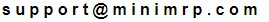
| |
Reply - add a comment to this topic.
You may enter letters, numbers and standard punctuation only. HTML and other scripts/tags will be rejected.
|
|
|
