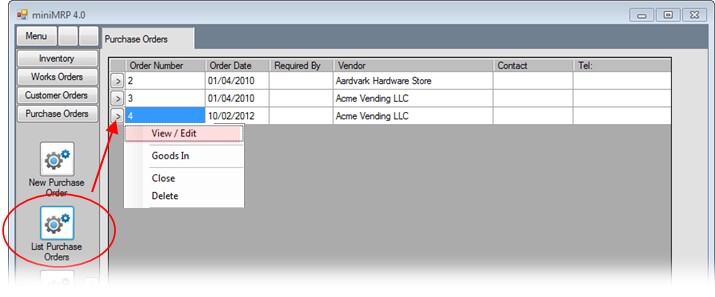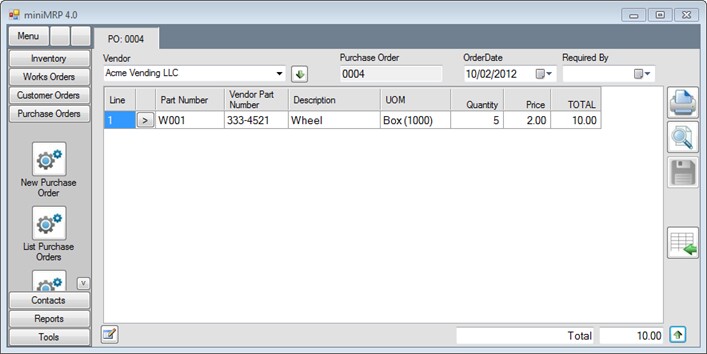|
Edit Purchase Order |
 Introduction Navigation Inventory Assemblies Customer Orders Purchase Orders Works Orders Contacts Reports Tools |
In the MiniMRP main menu is the option List Purchase Orders which produces a list of all active purchase orders.
Select an order from the list. The selected order appears
You can make changes to the prices and the quanties. You can even add more items to the order. Click the Save button when you're done. |
|
|